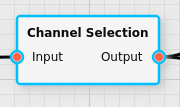Channel Selection Filter
Selects a sub-set of channels from a given input.
Category |
|
Node |
|
Parameters |
Selection Type: Specifies the criteria by which the channels are selected. Channel (only when Selection Type is Single Channel): indicates a single channel that should be selected by channel index, starting at 1 for the first channel First Channel (only when Selection Type is Channel Range): indicates the first channel index that should be part of the selection, starting at 1 for the first channel Last Channel (only when Selection Type is Channel Range): indicates the last channel index that should be part of the selection, starting at 1 for the first channel Lower Label (only when Selection Type is Label Range): indicates the lower bound of the range of channel labels (e.g. wavelengths for spectral data) that should be part of the selection Upper Label (only when Selection Type is Label Range): indicates the upper bound of the range of channel labels (e.g. wavelengths for spectral data) that should be part of the selection |
Inputs |
Input: the input data to select the channels from |
Outputs |
Output: the selected data |
Effect of the Filter
The filter will return a sub-set of channels of the input unchanged in its output. This is useful if specific operations should only occur on a sub-range of the input data, such as creating a background mask, or fitting a baseline.
There are three modes this filter operates in:
The user may specify a single channel by index (starting at 1) that will be selected.
The user may specify a range of channels by index (starting at 1) that will be selected.
The user may specify a range of labels that should be matched when selecting the channels. In that case the labels (for spectral data this would be wavelengths) will be compared to the bounds specified by the user, and all channels whose label fits within the given range will be included. The order will not be changed as compared to the input though.
Examples
If an input data set has the following 10 wavelength labels (in that order):
650nm, 700nm, 750nm, 800nm, 850nm, 400nm, 450nm, 500nm, 550nm, 600nm
If a single channel 2 is selected, the resulting data set will include the following channels:
700nm
If a channel index range is selected from channel 3 to channel 5, the following channels will be included in the output:
760nm, 800nm, 850nm
If a label range from 580nm to 710nm is selected, the following channels will be included in the output:
650nm, 700nm, 550nm, 600nm